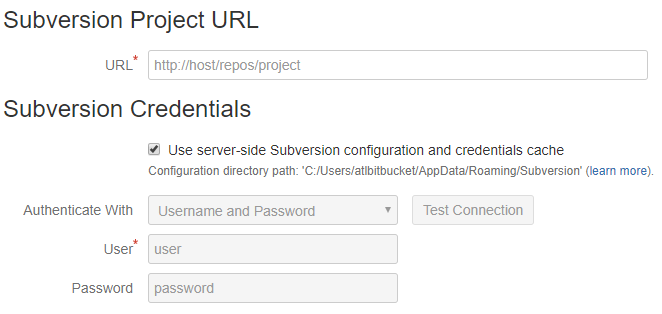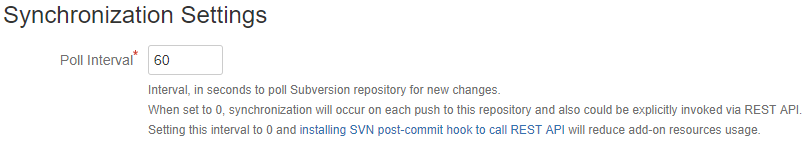On the Connection tab, specify or change the URL to a Subversion directory and the authentication settings to log in to a Subversion repository.
In the URL field, specify the URL to a Subversion directory project that you want to import or mirror.
| Note |
|---|
Each Subversion project is translated to a separate Git repository. |
Then, specify or change the authentication settings to log in to a Subversion repository.
To use the authentication data from a Subversion server and credentials cache, select the Use server-side Subversion configuration and credentials cache checkbox. The configuration directory is located at: C:/Users/atlbitbucket/AppData/Roaming/Subversionpath is displayed under the checkbox.
Otherwise, clear the checkbox , and from the Authenticate With list, select and select the authentication method to log in to a Subversion repository from the Authenticate With list. Depending on the configuration of your Subversion server, you may select:
...
Check connection to the Subversion repository by clicking Test Connection.
Synchronizing with a Subversion repository
In the Poll Interval field, specify the synchronization frequency (in seconds) of your Git repository with how often SVN Mirror will pull the changes from the original the original Subversion repository.
The default polling interval is 60.
To disable periodic synchronization and synchronize when pushing commits to a Git repository, set the polling interval to 0 (zero).
...
| Note |
|---|
In case you have a lot of mirrors, the default polling interval may cause performance issues. |
...
. |
| Tip |
|---|
To reduce SVN Mirror resource usage, we recommend you using to use REST API to invoke the explicit synchronization or to install the post-commit hook script on a Subversion server to call REST API. For more information, see the Using SVN Mirror for Bitbucket server REST API to invoke explicit synchronization section. |