- Login to console on Gerrit server and install SubGit tool according to the Installation guide.
Download SubGit plugin for Gerrit server.
MD5 checksum: 3902cf714c856524e8f4815ad70c00f3Move the downloaded file into
GERRIT_SITE/pluginsdirectory:where
GERRIT_SITE– the directory that was used as$sitepathduring Gerrit installation.
Open Gerrit configuration file residing by the following path:
GERRIT_SITE/etc/gerrit.config
where
GERRIT_SITE– the directory that was used as$sitepathduring the Gerrit installation.
Locatereceive.timeoutparameter and set it to 0:[receive] timeout = 0
if you have Git installed on this machine, it can be done by the following command:> git config -f GERRIT_SITE/etc/gerrit.config receive.timeout 0
Restart Gerrit daemon:
if you have started the Gerrit daemon manually – stop it by Ctrl+C and then start it again:
> java.exe -jar bin\gerrit.war daemon --console-log
if you have Gerrit run as Windows service - restart the service using services.msc console or by commands:
> sc stop Gerrit > sc start Gerrit
Check SubGit plugin is showed in Gerrit:
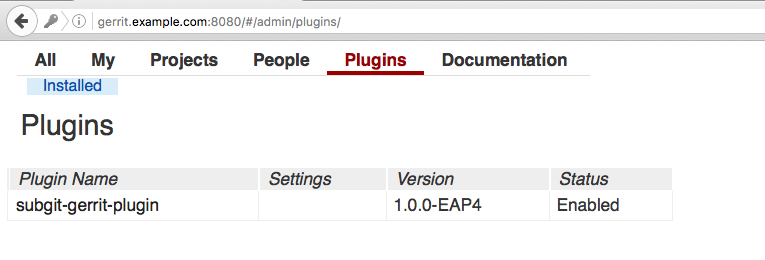
- Create an empty Git repository:
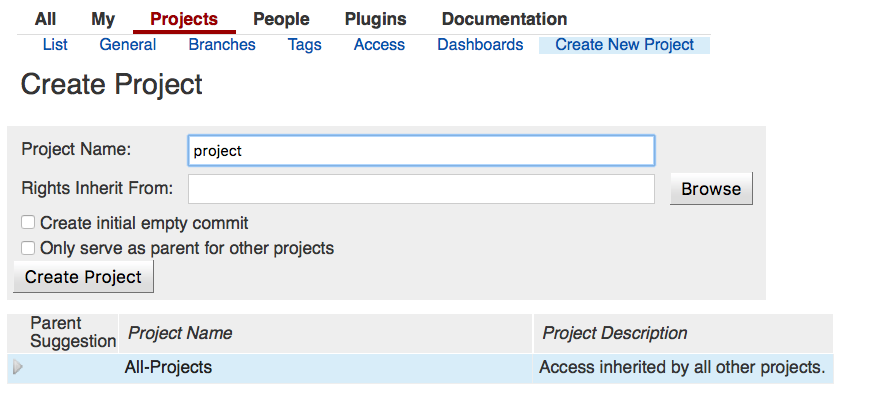
Open Gerrit server console and step into
gitdirectory withinGERRIT_SITE:> cd GERRIT_SITE\git
where
GERRIT_SITE– the directory that was used as$sitepathduring the Gerrit installation.
The newly created project directory should be present here and named
<given project name>.git> dir Volume in drive C has no label. Volume Serial Number is B86A-EF32 Directory of c:\gerrit\git 11.05.2017 20:21 <DIR> . 11.05.2017 20:21 <DIR> .. 11.05.2017 17:50 <DIR> All-Projects.git 11.05.2017 17:50 <DIR> All-Users.git 11.05.2017 20:14 <DIR> project.git
Run this command to configure SubGit import:
> subgit configure --layout auto --trunk TRUNK SVN_URL GIT_REPO
where
SVN_URL –SVN project URL.GIT_REPO –a path to the new Git repository.TRUNK –a path, relative toSVN_URL, that leads to an SVN directory that plays the role of the main line of development.
> subgit.bat configure --layout auto --trunk trunk http://example.com/svn/repository/project c:\gerrit\git\project.git SubGit version 3.2.4 ('Bobique') build #3670 Configuring writable Git mirror of remote Subversion repository: Subversion repository URL : http://example.com/svn/repository/project Git repository location : C:\repo.git Detecting peg location... Authentication realm: <http://example.com:80> Subversion Repository Username [user]: user Password for 'user': Peg location detected: r10248 project/trunk Fetching SVN history... Done. Growing trees... Done. Project origin detected: r1 project/trunk Building branches layouts... Done. Combing beards... Done. Generating SVN to Git mapping... Done. CONFIGURATION SUCCESSFUL To complete SubGit installation do the following: 1) Adjust Subversion to Git branches mapping if necessary: C:\repo.git\subgit\config 2) Define at least one Subversion credentials in default SubGit passwd file at: C:\repo.git\subgit\passwd OR configure SSH or SSL credentials in the [auth] section of: C:\repo.git\subgit\config 3) Optionally, add custom authors mapping to the authors.txt file(s) at: C:\repo.git\subgit\authors.txt 4) Run SubGit 'install' command: subgit install "C:\repo.git"Specify authors mapping
Configure authors mapping in default authors mapping file:
GIT_REPO/subgit/authors.txt
Or change
core.authorsoption so that it points to the global authors mapping file.Find more details about authors mapping in the Authors mapping article.
Specify a username and password that are used by SubGit to access the SCN repository. Edit passwd file:
GIT_REPO\subgit\passwd
By default, there's only subgit secret credential pair. Replace it with a username and its corresponding password.
There are several methods to configure authentication to access SVN server, but we use a plain text password file here to simplify the guide. See more authentication methods in SVN Authentication if this method does not fit your needs.
Establish a two-way mirror between SVN and Gerrit by the following command:
> subgit install GIT_REPO |
where
GIT_REPO – a path to the Git repository.
|
When the command completed, the mirror is established and data from SVN is translated to Gerrit, so you can clone your new Git repository and start to work with it:
> git clone GIT_REPO WORK_TREE |
where
GERRIT_URL –the new Gerrit project URL.WORK_TREE –a path to your working copy.
|
If Git warns you that you are cloning an empty repository and you don't see your files in the working tree, most probably automatic branches and tags mapping didn't work correctly. In this case, mapping has to be set manually, see details on mapping in Branches and tags mapping. |
Try and buy.
Note: the trial period for SubGit mirror is 30 days, after that period you should buy a license key at https://subgit.com/pricing. |
Once you receive an email with a license key, upload this license key to your server and run the following command:
> subgit register --key subgit.key GIT_REPO |
where
GIT_REPO – a path to your newly created Git repository.
|
If you encounter any problems, see the following guide for more details: